Font Awesome icons use scalable vectors. You get a high-quality icons, that look good no matter the size of the screen. The Drupal contrib module "Font Awesome Menu Icons" will help you to add and position the icons in your menu tabs.

In my previous post, I explained the process of creating custom block in Drupal 8, this time we will discuss the process of creating forms using Drupal 8 Webform Modules.

Drupal 8 turned one in the November of 2016. It is about time that the Drupal 7 website owners and administrators should start considering upgrading the websites to Drupal 8.
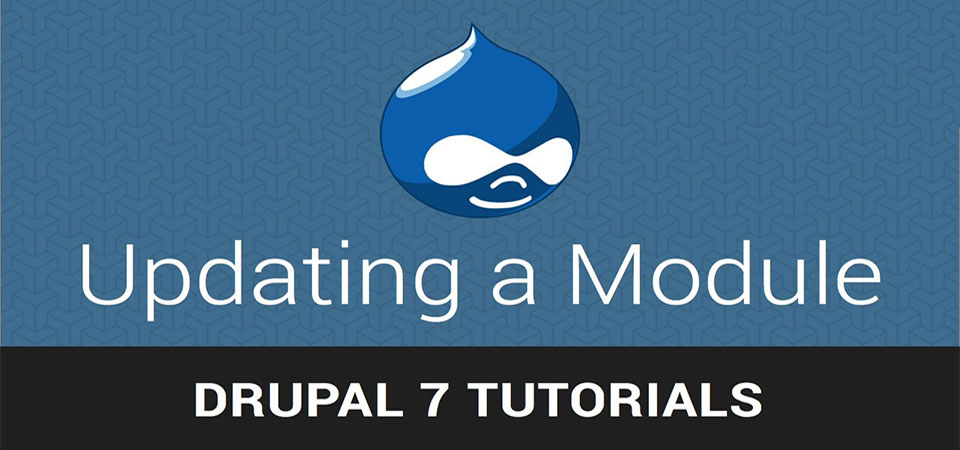
In this tutorial we're going to show you how to update your Drupal 7 module. In the example below, we have version 7.x.-3.16 of the Webform module on our site.

Updating a Drupal site is vital for security. In this tutorial we're going to show you how to update your Drupal 7 site from one minor version to another. That means from 7.0 to 7.2 or 7.2 to 7.4. and so on.

Basically cart is a process of collecting items or services and uses checkout to collect payment. In this article, we will see how to set up a shopping cart for Drupal site by using Commerce Kickstart module.

In this post I’m going to show you how to create your own custom module in Drupal 7. Before you get started though, you should have basic knowledge of PHP and MySQL as this tutorial involves some coding.

Installing Drupal requires that you have a web server and a database server first. For 'local' and 'online' Linux based servers using Apache and MySQL, the software that is needed to run Drupal is known as an "AMP stack", though Microsoft based servers and databases also come in a set known as a stack.
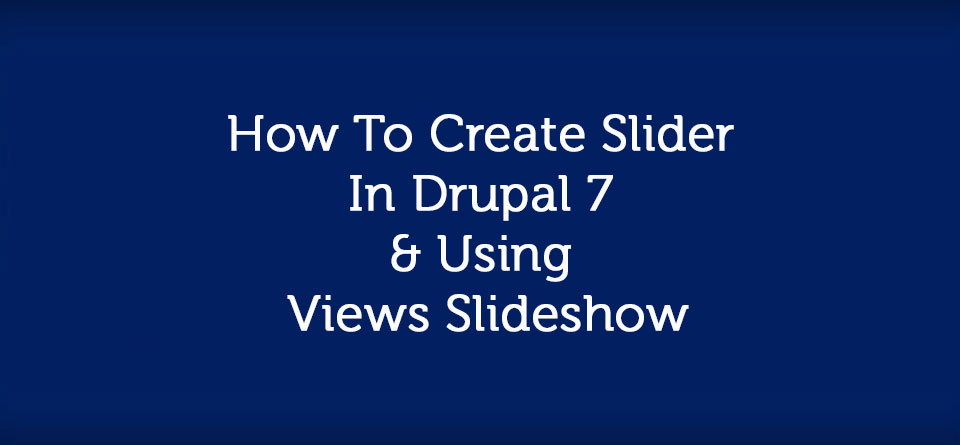
Views Slideshow is the most popular module for creating slideshows in Drupal. Earlier this year we showed you how to use Views Slideshow to create a basic slideshow.

When you create a feature like a photo gallery, slideshow, blog or forum for Drupal, it involves installation of quite a few individual modules. In addition, each module often requires a lot of configuration.
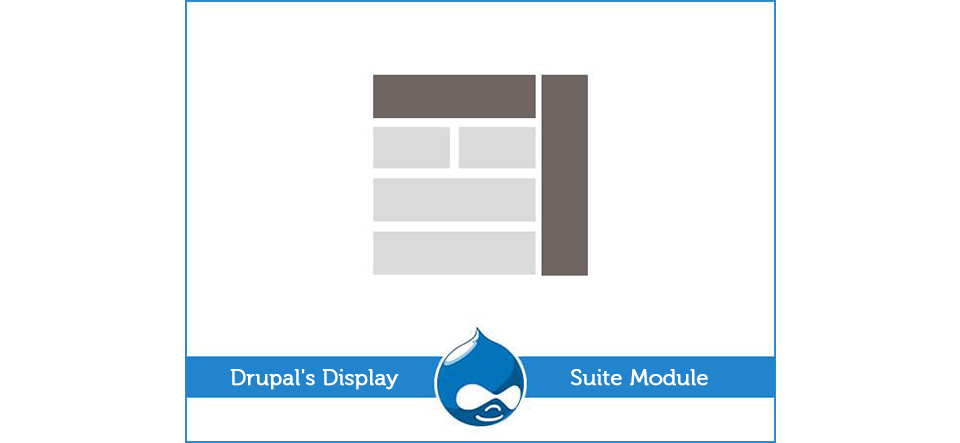
One of the rites of passage for beginner Drupal users is to learn Panels. It's a useful tool for laying out pages and redesigning content pages without any code knowledge.
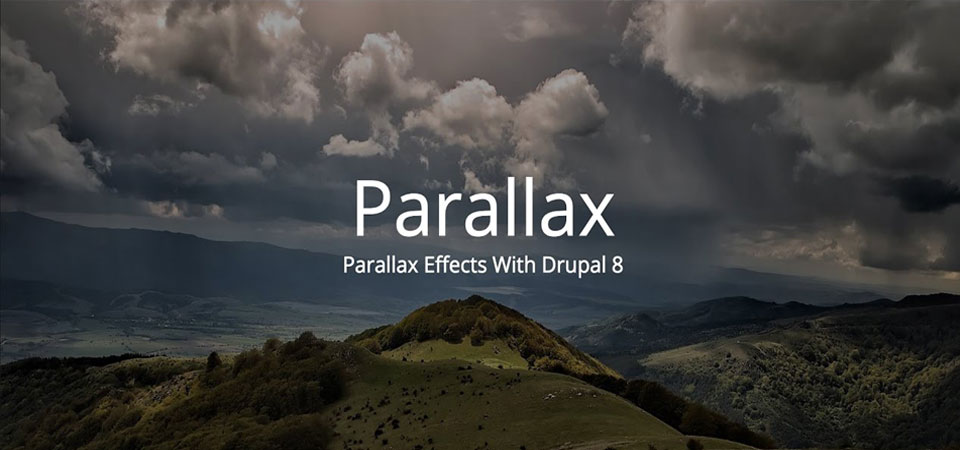
In this tutorial, I will explain how to use custom block types to create a Parallax effect in your Drupal 8 subtheme. o follow along with these steps, it would help to have a good understanding of Drupal 8 theming.
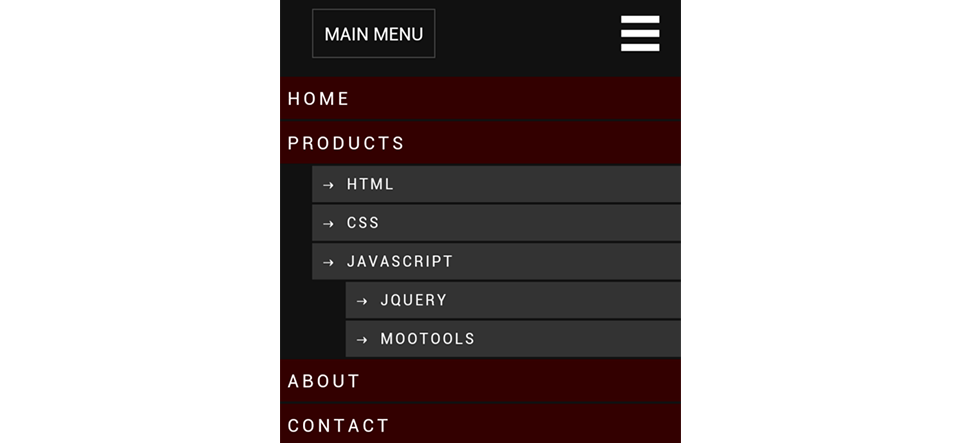
When you’re building a Drupal website that is responsive, it’s vital that the main menu is responsive as well. Users will have a tough time navigating your website if the menu hasn’t been optimised for mobile devices.
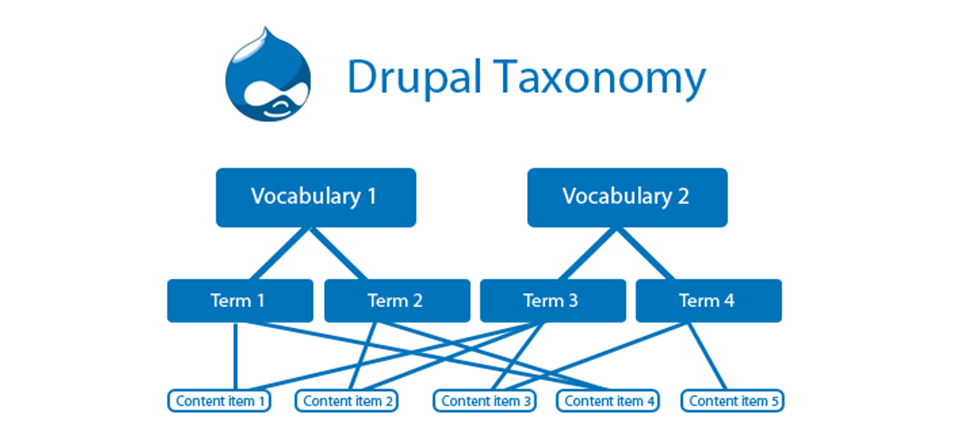
Drupal 7 introduced many new changes. One of these involves Taxonomy, Drupal's way of organizing content. Let's see what's changed with Taxonomy and what you'll need to do differently in Drupal 7
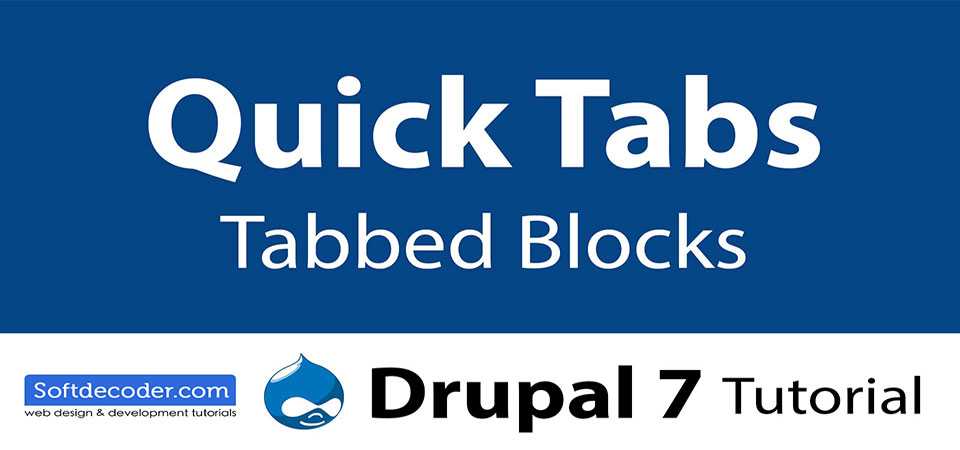
The Quick Tabs module - http://drupal.org/project/quicktabs allows you to create blocks of tabbed content, specifically views, blocks, nodes and other quicktabs.
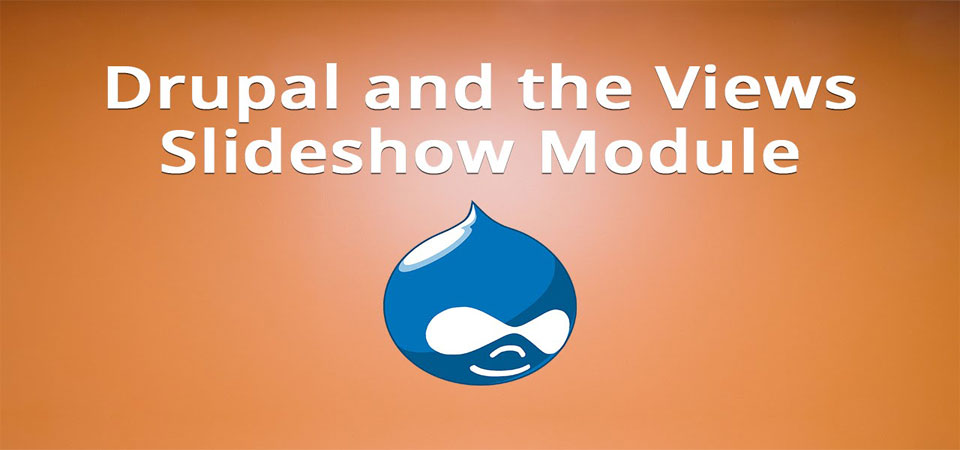
Slideshows are one of the most popular things that people want on their website and the Views Slideshow Module is the most popular way to create slideshows in Drupal.
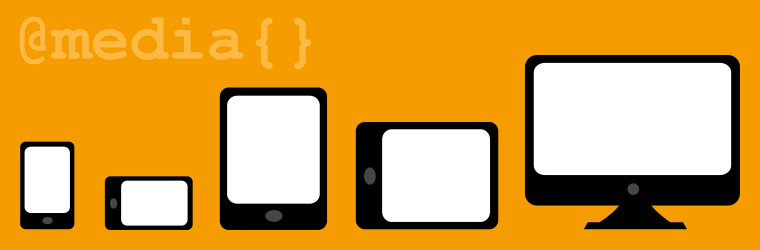
When Bootstrap 3 was released, the most interesting change was the difference in the grid systems. Bootstrap 2 catered to two different browser sizes (desktop and then mobile).
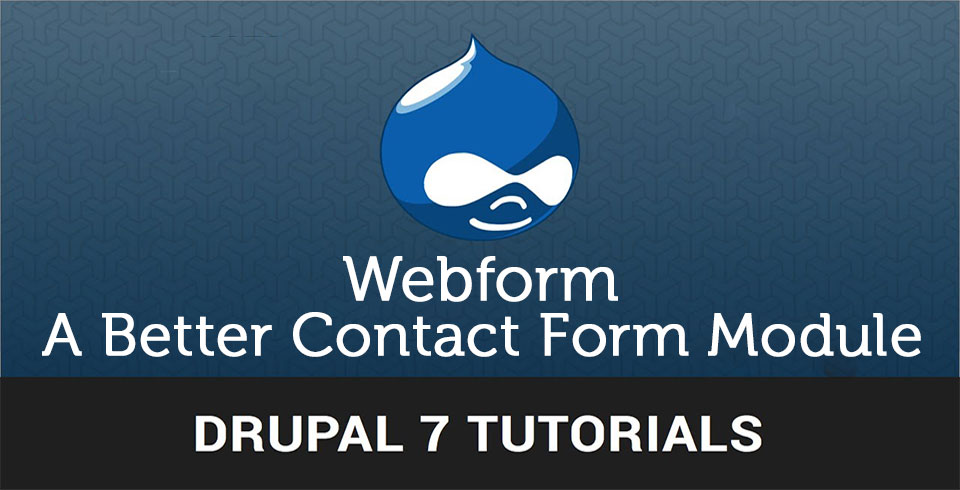
One of our club members asked us how to create a survey form in Drupal 7. They wanted to achieve this without a need for custom coding.

One of our students is learning Drupal and trying to master Views. They wanted to know how to style different areas of each Views.

Good use of icons on a website can really lift its overall design. Of course, you can’t just slap them on and expect a site to look brilliant. It’s all about choosing the right type of icons to match the design.
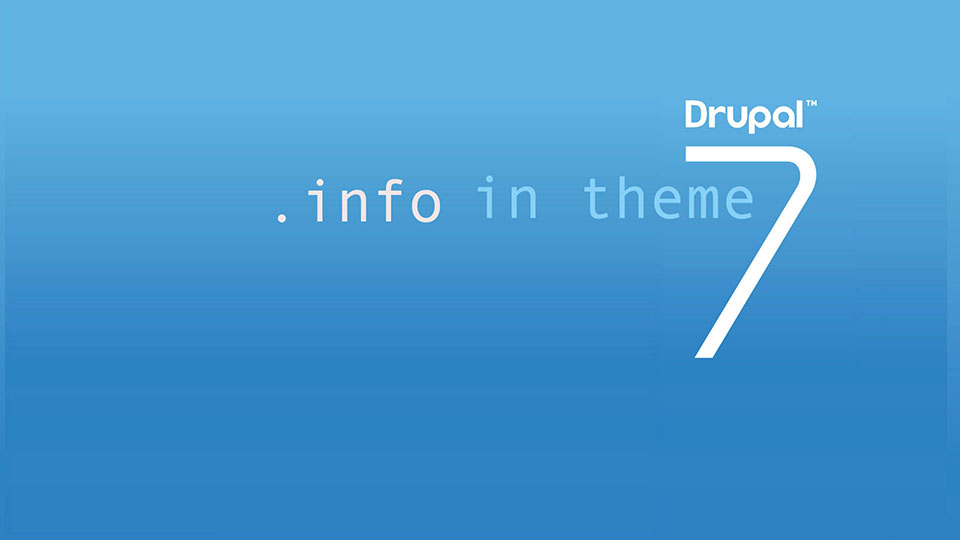
The first thing that you should be aware of is the folder structure in Drupal 7. The core themes that come shipped with the Drupal installation are placed in the themes directory of root folder.
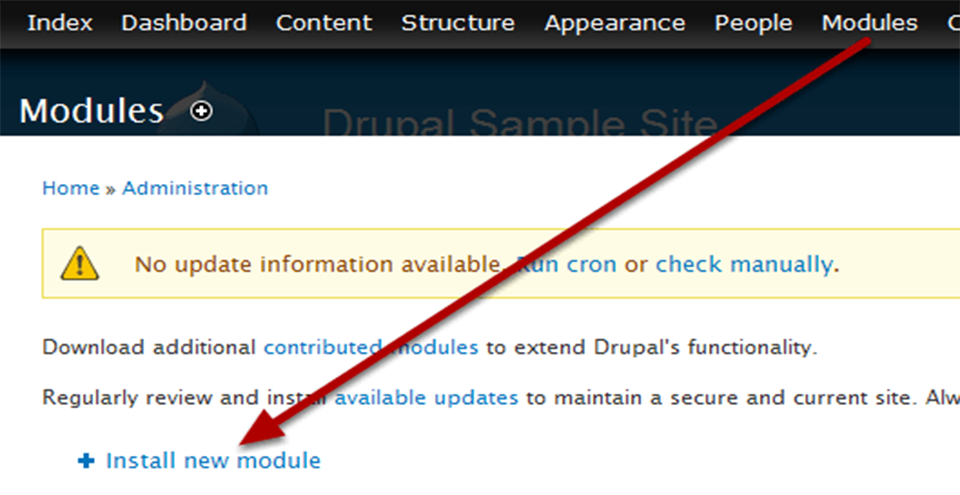
Drupal 7 has the ability to gain extra functionality through the use of modules. Modules can provide many different additional features such as banners, forms, forums, and reporting.

Services Module is a standardized solution for building API's so that external clients can communicate with Drupal. It provide Drupal plug-ins that allow others to create their own authentication mechanisms, request formats, and response formats.
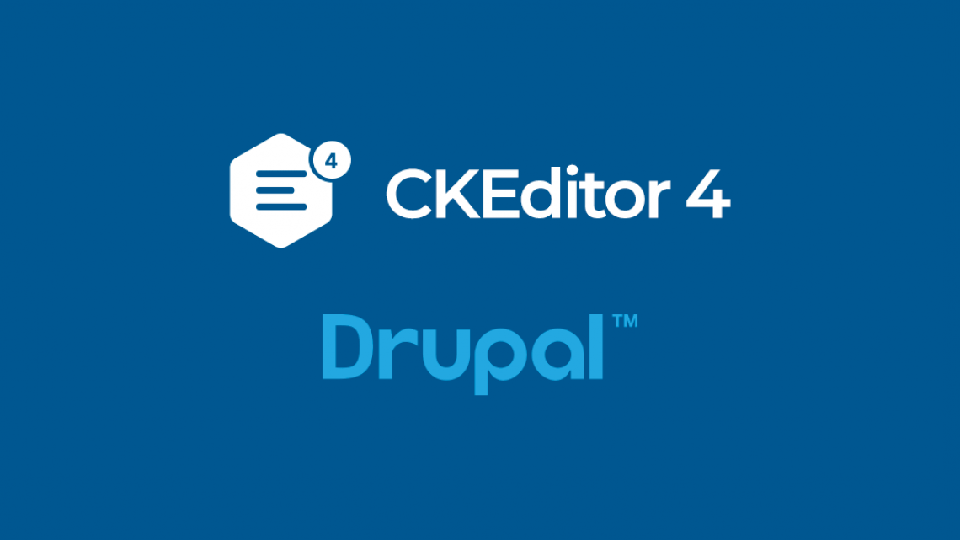
In this tutorial you will learn how to setup a CKEditor for your Drupal website + how to enable a few very neat modules - like IMCE for Image upload, Spell checker and Word count.

Bootstrap is winning the web. Nearly 10% of all websites now use the Bootstrap framework. That's reflected on Drupal.org, where Bootstrap is the third most popular theme. Bootstrap is a base theme that integrates Bootstrap 3 with Drupal.
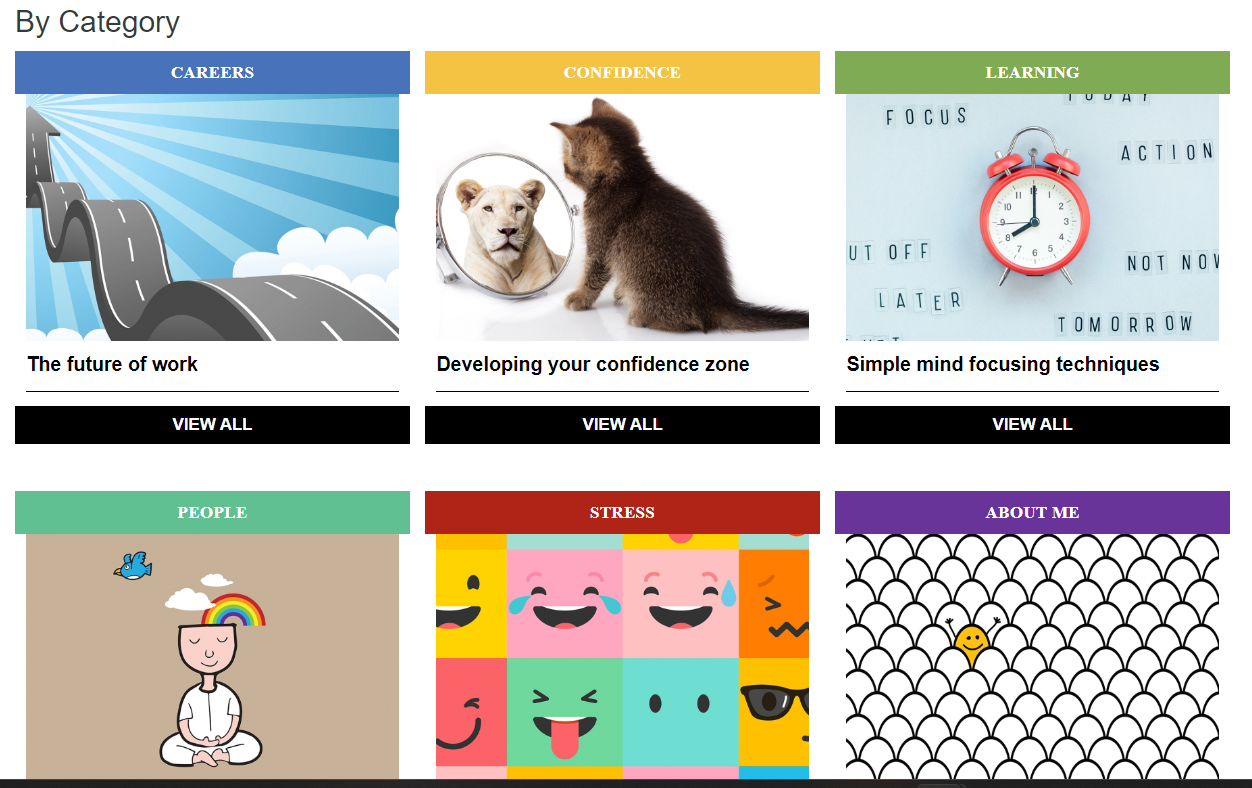
In one of design we have to add different background colors to each row of title for reference i am adding some screenshots to see what actual problem was and how we overcome from this.
