
Drupal is popular mainly because of its flexibility. Almost anything in the robust CMS can be modified or customized to fit the needs of a website developer.
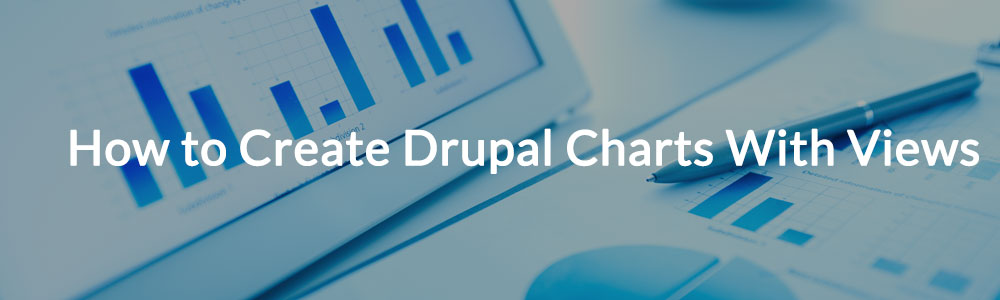
There are many ways to present data to your readers. One example would be a table or a list. Sometimes the best approach is to show data on a chart.

payment gateway modules for Ubercart as well as looking at the authorize.net payment gateway module that comes with the Ubercart module.

One Soft Decoder member wanted to allow site admins to show the content created by different users. For example, the admins wanted to see all the articles written by a particular user, or all the orders they made in the store.

Token is one of the 3 most popular modules in Drupal. It allows you to use small placeholders to automatically complete tasks.

Drupal has language files that hold all of the messages and labels you see while using your site. You can change this text if you need to.
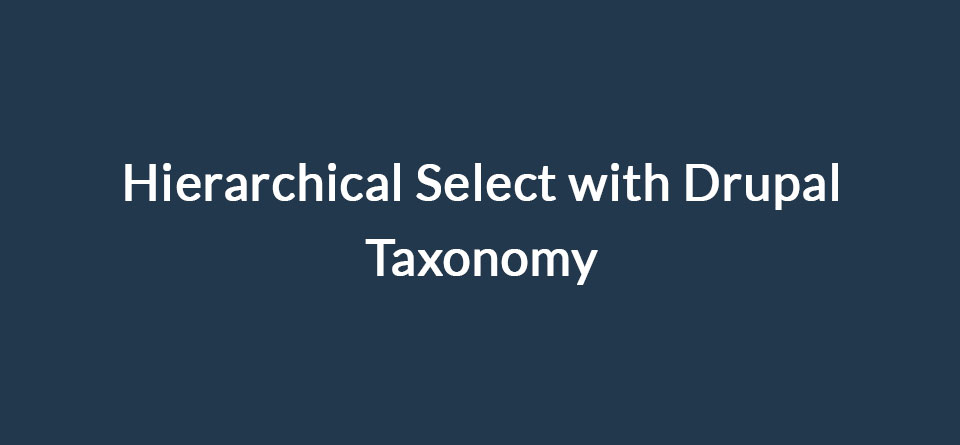
One of our members wanted to create a taxonomy of Countries, Provinces and Districts. For example, you might choose England, then Yorkshire, then Leeds. Or you might choose Canada, then Ontario, then Toronto. You get the idea.
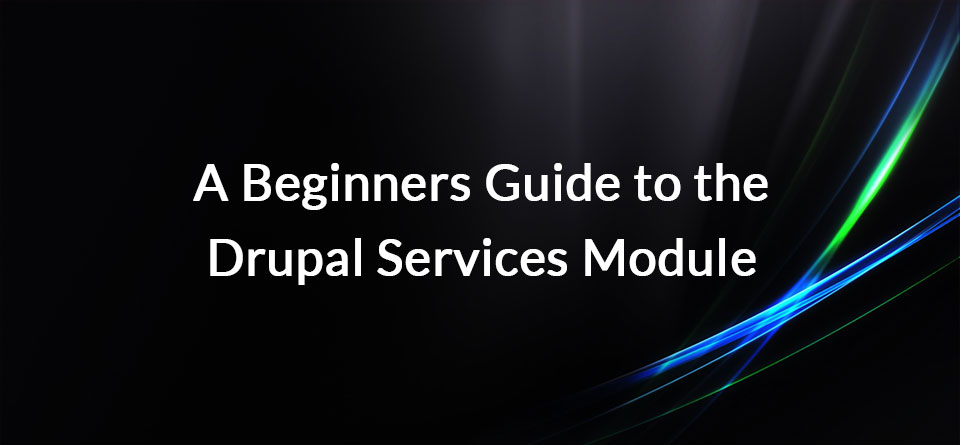
The Services module allows you to provide web services from your Drupal site. Services is really popular and works with formats such as REST, XMLRPC, JSON and SOAP.

The SEO Checklist module doesn't perform any SEO functions, but it will guide you through the process of optimizing your site and it will recommend best-of-breed modules.

In Drupal 6, there was a big difference between how Drupal handled different types of content. Nodes, comments, terms and users were all technically "content", but Drupal treated them all differently.

Drupal 7 has made it easy for you to allow your site users to share information about themselves. User accounts are now "entities" which means that you can add fields to them, just as with content.

ne SoftD member wanted to create a series of disclaimers for external links. They wanted a text disclaimer to appear inside a pop-up after a visitor clicked a link.

"I'm using the Date module and I would like it to display morning as AM and evening as PM. At the moment it shows 15:00, but I'd like it to show 3 PM".

generate a breadcrumb based off the menu structure, however, things start to get a little tricky when you want to modify breadcrumbs.

The standard multiple select list can be difficult to use, if your users are not very technical. Most of the time they won’t know that you have to hold down command or ctrl key if you want to select multiple options

Search engine optimization (SEO) is often at the top of the to-do list when planning a site. The permissions for the Meta Tags module are simple. You can administer and you can edit if you have permission to edit the node, term, or user. Another thing to note is the edit feature is an all or nothing deal.
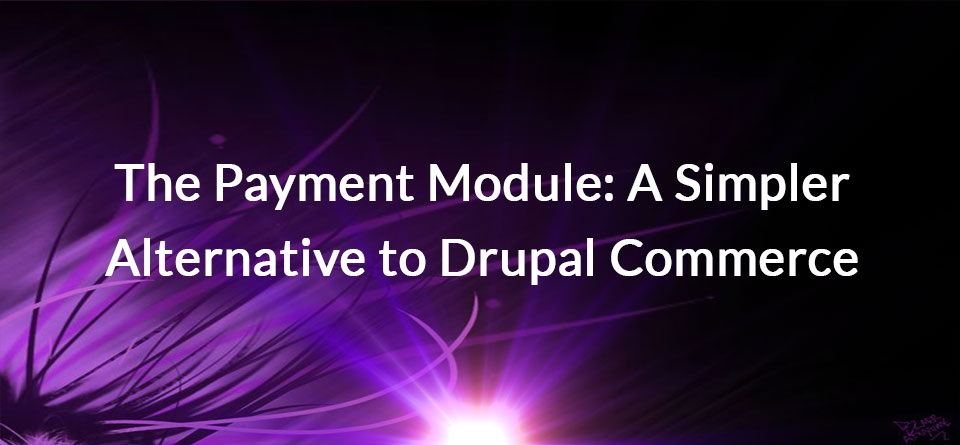
Payment supports about half-a-dozen gateways (PayPal, Stripe, iDEAL, Authorize.net, Ogone, Rabo OmniKassa). In this tutorial, we'll show you how to use the Payment module, together with PayPal.

Cloud Zoom will show a small, thumbnail sized image. When you hover over the small image, you'll then get a large version of the image. This effect is really popular in e-commerce: you'll see it on Amazon.com and in Drupal Commerce.

There are many different languages available for a Drupal installation, but what if you want to have a site with more than one language? Drupal is up to the task, but it's not a trivial procedure. There are two areas that need translation.

Pathauto is a module which lets you automate the generation of URL aliases in Drupal. Instead of the URL being “/node/123”, you can have “/blog/article/why-use-drupal”. The module allows you to define custom patterns which are generated when an entity is created. URL aliases or URL slugs, help with search engine optimization and they’re more user-frie

The ability to create and maintain redirects on a website is vital for long-term success. Once your site has a lot of content, you may need to do a content audit. This will require merging or deleting pages which are no longer important.

The Geolocation Field Module allows us to store geographical locations (e.g. addresses) as value pairs (latitude, longitude). These values can be rendered in a map with the help of a map marker.

This tutorial will show you how to create a photo gallery in Drupal 7. It won't create the world's flashiest or most impressive gallery, but it will work. This tutorial is designed for beginners so that they can understand the key concepts behind creating a gallery in Drupal 7.

Automatically downloads and attaches image to the node created by Feeds module. Configurable XPath of the desired image location on the webpage of the feed item on per feed basis (using element’s id or CSS class). Support for FileField Paths module. Configurable maximum image size. Configurable minimum and maximum image resolutions.

"If ..., then ..." is one of the most commonly used phrases in the world of software development and, I suppose, in life: If the sky is blue, then it probably won't rain. If I learn Drupal, then I'll make lots of money. If the webpage URL includes "services" in the path, then display the block called Services.

You can click "Add new content" and start writing. If you do that, your content will start to stack up, just like a stream of blog posts. But what happens if you don't want a stream of blog posts for your frontpage? Here are several solutions.
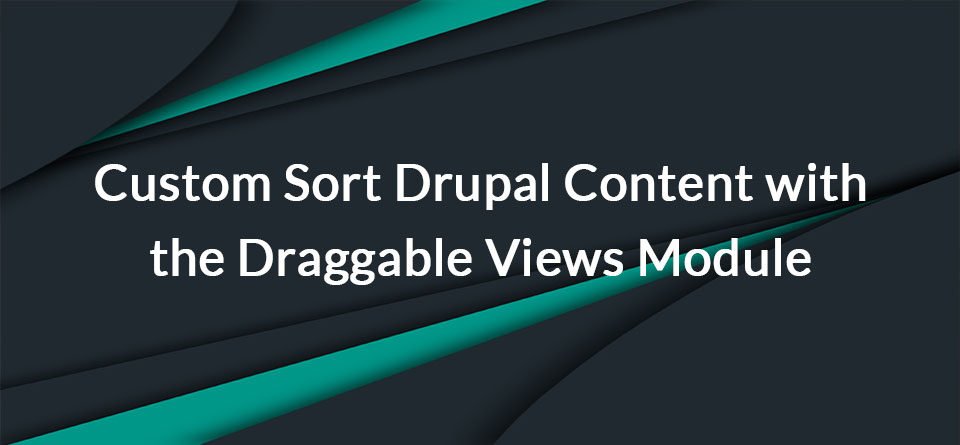
In the world of sorting, sometimes 'newest first' or 'oldest first' just doesn't cut it. During a recent Drupal project, we had a client who wanted to be able to control the order of their marquee images in random ways via a drag and drop interface.

With views, it’s easy to create a restricted listing of content. What’s more, you can also expose those filters to the user, so they can sort and filter the content themselves. Here’s an example of the type of functionality you can enable with “exposed filters

This guide will show you how to add a form to your website that is accessed through its own URL. This guide will go over module creation, form creation, and the menu hook function.

Plugins play an important role in Drupal 8, and understanding how the entire plugin system works will help us better understand how, when, where, and why we use plugins.
