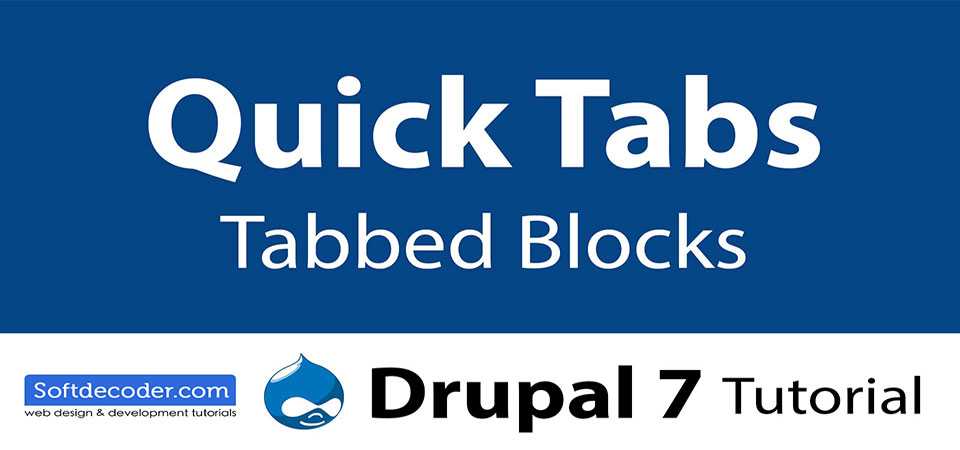1. Download and install the Quick Tabs module - http://drupal.org/project/quicktabs through Home » Administration » Modules
![]()
2. Create a Quicktabs instance through Home » Administration » Structure
![]()
3. Add a Quicktabs instance
![]()
4. Make the following configuration and Save Quicktabs instance
Title: Tabbed Views
Renderer: ui_tabs (From this option choose how to render the content)
Tabs: Latest Products/Latest Views with View Tab Type
![]()
5. Create a new Basic page and keep the node/id
6. Place the new Tabbed Views block to the core Content region and Save this configuration
![]()
7. Edit the Tabbed Views block and configure the Block Visibility settings
![]()
8. Finally, visit your Basic page. You should be able to see inside this page your Quicktab instance
![]()