
I installed Drupal 8 beta 4 with hopes that I would not have to make any code changes other than bumping up the version number. Alas, it was not to be.

Go to example.com/admin (Be sure to replace example.com with your actual domain name.) Type in your username and password that you set up for the administrator. Note: If you just finished installing Drupal, you may already be logged in and can skip this step.

When you're updating your Drupal site, you'll need to put it into Maintenance Mode so that no problems occur for you or visitors.

It happens to all of us ... we lose our password. Actually recovering your original password in Drupal 7 is not possible, but resetting one is possible and we're going to show you how to do it.

The User 1 account on a Drupal site has special status. This account has life and death rights on your Drupal installation and needs to be protected at all costs. If you've lost access to this account, then it is important to regain that access.

Drupal User 1 is a deity. Drupal is fairly unique in that it has this one user who towers over every other user on your site. This User has all possible permissions on your site.

Aggregator is a key part of Drupal that is often ignored. I blame it on the confusing name. No, Aggregator is not an animal in Florida that eats people. Aggregator is a module that imports content from RSS feeds into Drupal.

A while ago I wrote two tutorials on using the Search API module. In the we created a custom search page using just Views and a Search API index. In the second, we looked at faceted search using the Facet API module.

Views is an indispensable and powerful module at the heart of Drupal that you can use to quickly generate structured tables or lists of consistently formatted content, and filter and group that content by simple or complex logic.
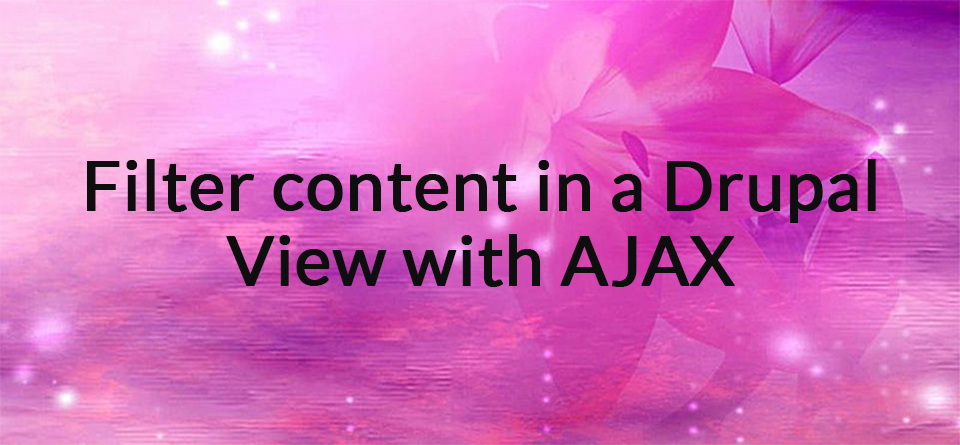
When displaying Drupal content through Views you’d sometimes like the user to be able to dynamically filter the content from a list of links.
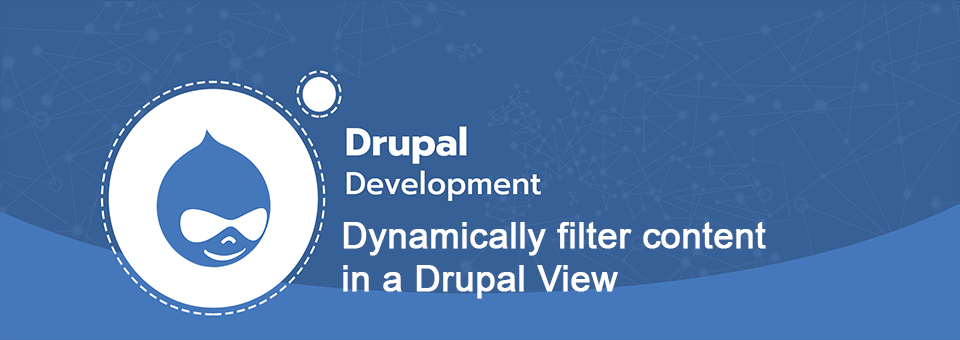
When presenting Drupal content with a View you'd sometimes like to filter the content from a list of links. Ajax filtering is already part of the Views module. Our job is to change the default select list into links. This is how it is done.

There are times when you prompt your user with two autocomplete input boxes where one depends on the information entered into the first box.

It is not uncommon to propose to filter contents according to dates, and in particular depending on the year. How to filter content from a view based on years from a date field? We have an immediate solution using the Search API module coupled with Facets.

Drupal 8 is still a very new system and many contributed modules are just starting to catch up. However, there are some features already available in Drupal 8. The Calendar module is not bug-free and doesn't have all the features it did on Drupal 7, but it is working on Drupal 8.

In this article I am going to show you how to create a custom Views field in Drupal 8. At the end of this tutorial, you will be able to add a new field to any node based View which will flag (by displaying a specific message) the nodes of a particular type (configurable in the field configuration).

In Drupal 7 you had a few options. You could use the Media module. But embedding images through the editor could be buggy depending on which module you’d use to implement the editor, i.e., Wysiwyg or CKEditor.

It has been a while since I decided to build mine first Android app powered by Drupal. Actually, I haven't built any other kind of app yet. But I have investigated few options though.

There was a time when I was really eager to develop native Drupal app, back then I decided to stick with Drupalgap. Now, more than a year has already passed since, and I haven't achieved my goal (s) yet

However, when asked about Services during a training class last week, I was realized that the students were asking me because there was little-to-no clear documentation available.

Modal windows (AKA pop-ups) are incredibly convenient. They let you view/receive new and/or modified data with no need to reload the entire page. This greatly improves the website’s usability and its attractiveness for end users.

Security is very hard to bolt on to any software or product after it has been built. Building it into the core of the code helps to avoid mistakes, and thus the upcoming release of Drupal 8 tries to build in more security by default, while still being usable for developers and site builders.
Aggregator is a key part of Drupal that is often ignored. I blame it on the confusing name. No, Aggregator is not an animal in Florida that eats people. Aggregator is a module that imports content from RSS feeds into Drupal.

A lot of things are simple in Drupal ... once you know how. The Search module is a perfect example of something that is initially confusing to set up, but simple once you know how to do it correctly.

If you're moving to Drupal, there's a good chance that you'll need to import data. The Feeds module is the most common way to import content and user data into Drupal.

Drupal comes with a lot of options. For some users, all those options can be overwhelming. One of our members asked for our advice on cleaning up the content form so that only the essential options remained.

I'm going to recommend a 4-step process for creating a basic directory. Using default Drupal, plus the Display Suite and the Search API modules, we can create almost any type of directory.

Sometimes the name you give something is really important. In Drupal 6, a key feature in Views was called "arguments". This term made perfect sense to developers, but caused plenty of raised eyebrows amongst news users.

We recently published a tutorial explaining how to build a business directory with Drupal. Questions about directories have been a popular topic lately and some of our members have had more advanced questions.

The first step in creating a theme for Drupal is creating a folder for your theme to reside in, and a .info file to tell Drupal about your theme.

Google Maps has become the defacto way of looking up a business or residential address. In a few taps, anyone could lookup any location or address in any city of the world. A business could greatly help all the visitors if they have Google Maps in Drupal site in their Contact page.
