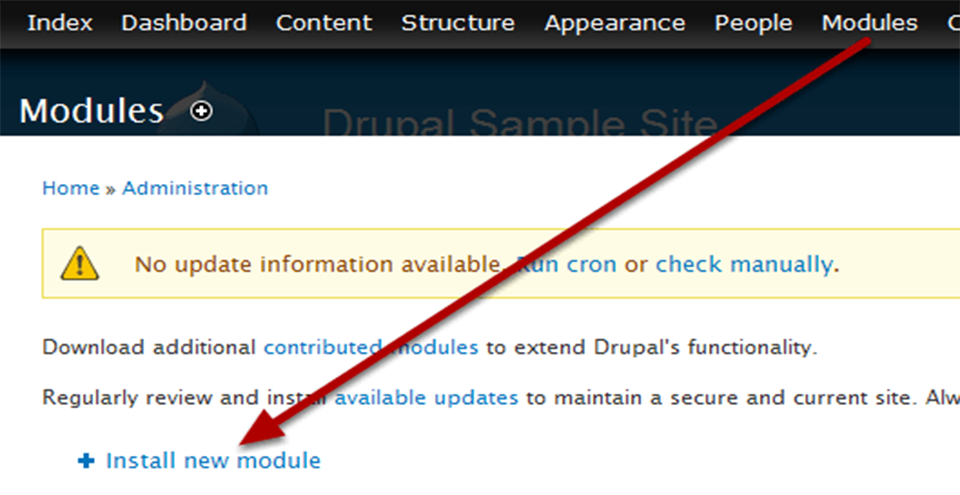Drupal 7 has the ability to gain extra functionality through the use of modules. Modules can provide many different additional features such as banners, forms, forums, and reporting. They are much like plugins in other content management systems such as Wordpress and Joomla. You can find modules that perform specific tasks by searching drupal.org for the appropriate type of module. Installing a module is relatively easy and done through the Drupal dashboard.
In this article, we'll show you how to install a new module in Drupal 7.
Installing a module in Drupal 7
- After finding a module that you would like to install, download it to your local computer.
- Log into the Drupal 7 Dashboard
- Go to Modules
- Click Install New Module
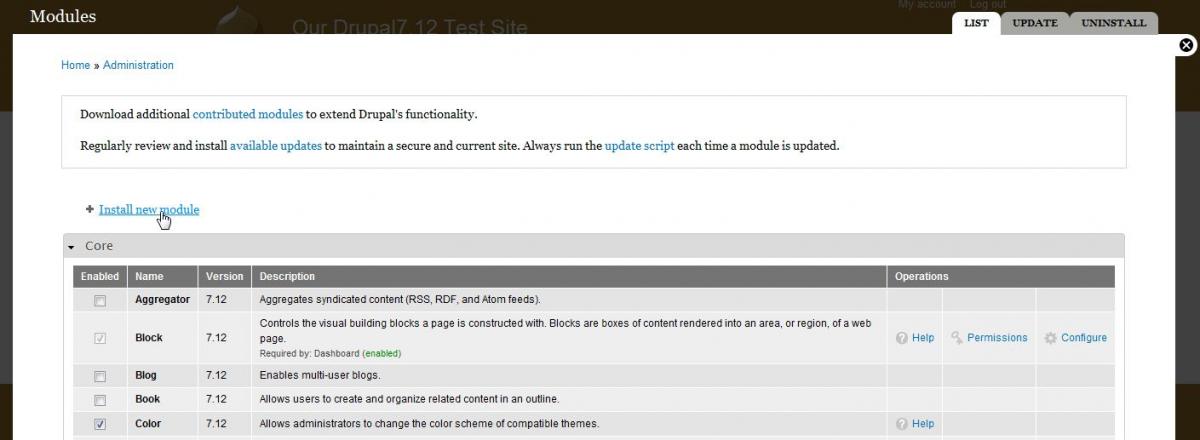
- Click Choose File and select the module you downloaded to your local computer
- Click Install
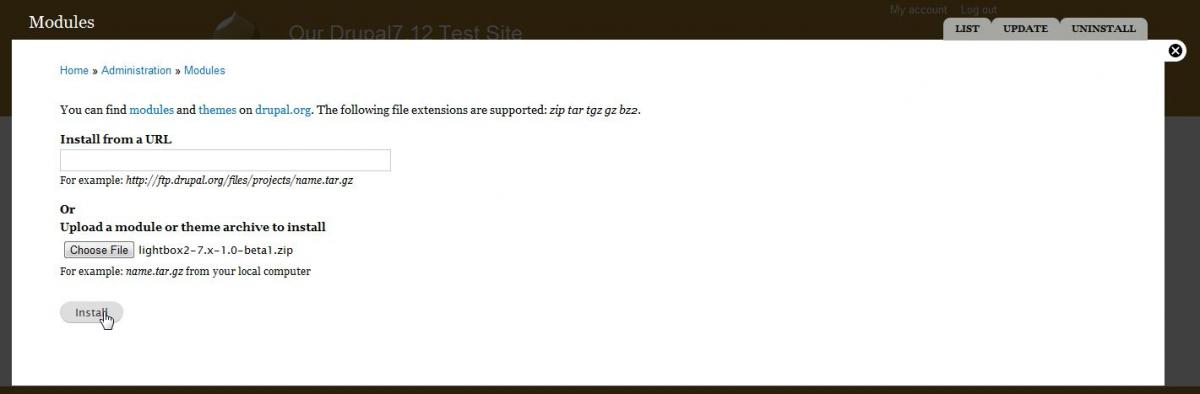
- Now, if you want to enable the new module, click on the link Enable newly added modules
8. Scroll down, find the desired module, and place a check box next to it to enable the module.
- Click Save configuration
Solutions Img